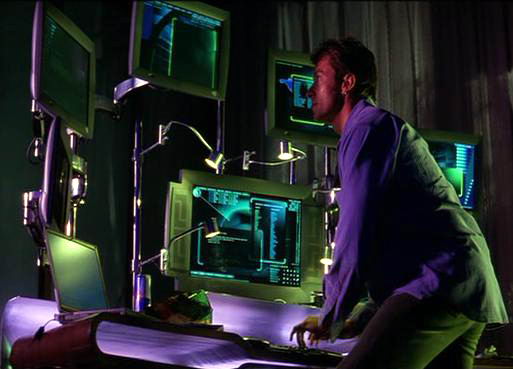Page 1 of 1
5 hardcore gamers rooms -This is what I want-
Posted: Mon Jan 15, 2007 4:37 pm
by Majestic
Check out
these gamers rooms. Wow! I want the first and the last. This is what had me excited about the Battletech Pods.
I guess this is a good opportunity ask everyone how you might design a gaming room like these people have. The flight simulator one looks great but how do I tie 20 video cards together? I guess I would build something like
this first.
Posted: Mon Jan 15, 2007 9:03 pm
by NILL
Reminds Of the setup Lain and Lain's father's set up from the anime Serial Experiments Lain.




Oh and there are about 100 head nods to apple in this show.

My personal setup was put on the back burner because of my Biodiesel project, but now I plan on designing something once I get my Steel Battalion Controller working with my computer. It will look very close the one of these
 http://www.mypce.com/
http://www.mypce.com/
The Flight Sim one was coll but I would rather use a Projector or 2. And if you really want to go overboard make a small IMAX theater on the side of your home.
Posted: Tue Jan 16, 2007 9:25 am
by Digger[NJLP]
Wow where to start..
Well 13 monitors is not to tough, all you need is a mother board with a embedded VGA port and four PCI slots.
Video cards that have dual output for digital and analog(VGA) are pretty popular on the shelves and they can also support two digital connections for a total of three monitors.
3x4=12 plus the vga on the board. If that motherboard also had a AGP or EPCI then add 3 more..
What would be my dream gaming room?
Well first I would want a multi purpose cockpit. One that could be easily be customized from plane to car to mech and then I would want two of them.

Custom built server closet that encloses my rack with 4U blade server housing up to 8 servers. Cisco 2650 Router, Soho Firewall with Netnanny, 32 port patch pannel and a Cisco 1 Gigbit switch.

Work/Application/Shooter PC would be at my desk with two 20 inch Flat Screens.
All PC's would be connected to the Surround Sound System, utilizing a Sony Digital Tuner with Polk audio speakers.
A fridge... One of those sweet gaming chairs that have the speakers in them.
And a projector mounted on the ceiling showing the action on the wall in a 100 inch splendor.
Hmm Thats about it... Maybe... I think...
Posted: Wed Jan 17, 2007 7:56 pm
by cybrwlf
I don't have it totally planned out but to get an idea it would have an up-to-date version of the setup in swordfish. 24 Bare min in the center bottom, maybe 20's for the rest...

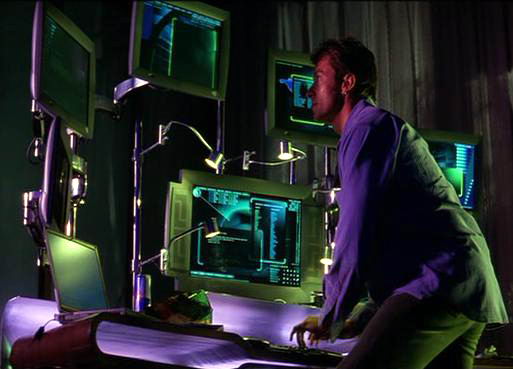
Could even be (3) 24's on the bottom and the rest 20's dunno
thou I have to say this is pretty impressive and it's pretty straigh foward...

heck and this is just the monitors I haven't even given any real thought the the rest of the room!!!
Posted: Wed Jan 17, 2007 9:08 pm
by NILL
I just don't under stand why everybody wants to divide there screen in 6 directions. Can you really take advantage of that when gaming? Gaming is already the main place where you computer budget is going. What would you gain from having that many monitors?
They only industry that I know of that could take advantage of that is media editing.
But not in the swordfish arrangement. I imagine myself sitting in the front row of a movie theater with my neck crinkled back trying to watch whats going on. Plus how would your mouse act in that arrangement. If that were all close together then it would be intuitive but there not.
A company should release a line of monitors where the outer casing were built in such a way that you could move all the screens as close together as possible so there are almost no gaps between them.
I think the best solution would be to have one large screen set to a really high resolution to your screen size in inches and in pixels is just as if not larger than a beowulf of monitors. Seems like there would be less of a chance of a software glitch in that case.
Posted: Fri Jan 19, 2007 1:05 pm
by Digger[NJLP]
Well MS Flight SIm supports mutiple monitors and it works real well. It has to be written in to the code of the game but has not been adopted by the mainstream yet.
Their are a few shooters that support mutiple monitors, check out this site
http://www.multiplemonitors.org.
Microsoft Flight Simulator 2002 and above
Quake III Arena™ and Quake 4
Return to Castle Wolfenstein
Serious Sam™: The Second Encounter - with upcoming patch
Star Wars Jedi Knight II: Jedi Outcast™
Trainz - with upcoming patch
Auran / Strategy First, Inc
X-Plane
According to the site UT2003 was in the works so I am going to assume UT2004 has it already..
Posted: Mon Feb 12, 2007 10:54 am
by kobalt
Digger[NJLP] wrote:Well MS Flight SIm supports mutiple monitors and it works real well...
It's too bad that Flight Sim X does not support SLI. With an 8800gtx the game struggles at high resolution at decent detail levels with one monitor - pointless to have multiple monitor support if you have to run in low res to have acceptable fame rate.
Posted: Mon Feb 12, 2007 11:01 am
by kobalt
Sorry for OT, I had to vent my disappointment... as for the rooms, they're kick ass. I sure would like one similar to the first one.
Posted: Mon Feb 12, 2007 2:18 pm
by Digger[NJLP]
kobalt wrote:Digger[NJLP] wrote:Well MS Flight SIm supports mutiple monitors and it works real well...
It's too bad that Flight Sim X does not support SLI. With an 8800gtx the game struggles at high resolution at decent detail levels with one monitor - pointless to have multiple monitor support if you have to run in low res to have acceptable fame rate.
Your right it does suck, though my frame rate wasn't "unplayable" when I had the 4 monitors going with Century of Flight. To me it was a novelty more than anything else. I had my 21in ViewSonic CRT in the middle, two old 15 inch analog LCD's on either side and a 15 inch CRT on top of the 21 inch as a rear view. IT took up way to much room.
If I had the room and the cash, It would be nice to have the four as digital flat screens. But it still seems a bit to much "real estate" then I need, I think two 20 inch flats will do me fine.
Posted: Mon Feb 12, 2007 3:08 pm
by kobalt
Sounds like a dream setup. Now if only MS made it possible to draw to each of these monitors with a separate video adapter...
Posted: Mon Feb 12, 2007 11:35 pm
by coold8
It is to my understanding that if you say have 2 SLI GFX Cards plugged into a bored with SLI off they serve as 2 seperate video cards. Meaning, if say you had 3 monitors, we will call them A,B,C. If Monitor A and B are plugged in to Card 1, Card 1 will do the rendering for Monitor A and B. Then if you have Monitor C plugged into Card 2, Card 2 will do the rendering for card C. The reason why I believe this is true was because when I only had one card and two monitors plugged into it (before I had my triple monitor setup), I was not able to game on window and have a movie on the other at the same time. When I went to my SLI setup, I was able to have a movie playing on one card, and a game on the other. When using Flight Simulator 2004, I do not notice a frame rate drop in the center window when other views are loaded on other graphics cards. For reference, I currently have 2 7900GTs and 2 19" LCDs and one 22" LCD in a triple monitor setup.